In today’s digital landscape, mobile apps are integral to many aspects of daily life, offering convenience and functionality. However, along with their convenience, many apps collect varying amounts of personal data from users. This data can range from non-sensitive information, like device type, to more sensitive details such as location, browsing habits, or even payment information. Before installing an app, it’s useful to understand what data it collects, helping users make informed decisions about privacy and data security. This guide explains how to assess an app’s data collection practices before installation.
Read also: The Future of Green Retail: Refill Stations as a Sustainable Business Opportunity
Why Is It Important to Check What Data an App Collects?
Understanding what data an app collects is essential for maintaining privacy and making informed choices about which apps to trust with personal information. Some apps may collect data for essential functions, such as providing personalized content or improving the user experience, but others may request access to data that isn’t necessary for their core functionality. Additionally, some apps may share or sell user data to third parties for advertising or other commercial purposes, which may not align with a user’s privacy preferences.
By reviewing data collection practices before installing an app, users can weigh the benefits of using the app against the potential privacy risks. Being aware of what data is collected helps ensure that users are comfortable with the level of personal information being shared.
Where to Find Information About Data Collection Before Installing an App
To understand what data an app collects, users have a few reliable sources of information to consult. These sources include app permissions, privacy policies, data transparency labels, and third-party reviews. Each of these sources provides different perspectives on the app’s data collection practices.
Reviewing App Permissions
App permissions provide one of the clearest indicators of what an app collects. Permissions dictate which features of the device the app can access, such as the camera, microphone, location services, or contacts. These permissions are typically listed on the app’s download page in both the Google Play Store and the Apple App Store.
For Android users, the permissions are displayed under the “Permissions” section of the app’s page on the Google Play Store. This section will show whether the app requests access to data such as location, contacts, storage, or camera. If an app requests permissions that seem unnecessary for its primary function, users may want to reconsider installing it.
On iOS, app permissions are shown during the installation process, and users can choose whether or not to grant access to certain features. iOS also allows users to manage these permissions after the app is installed, providing flexibility to restrict data access to specific features at any time. This can help control what information the app collects after it is installed.
Being cautious about the permissions an app requests is one of the easiest ways to ensure that only necessary data is being shared.
Reading the Privacy Policy
The privacy policy of an app provides detailed information on what data is collected, how it is used, and whether it is shared with third parties. While privacy policies can sometimes be lengthy, they are an essential source of information for understanding the app’s data practices. Most apps provide a link to their privacy policy on the app store page or within the app itself, typically under the settings or “About” section.
A well-written privacy policy should specify:
-
Types of Data Collected: This includes whether the app collects personal information like names, email addresses, or location data. Some apps may collect more sensitive data, such as payment details or health-related information.
-
Data Usage: The policy should explain how the collected data is used. It may be used to improve app performance, personalize content, or deliver targeted ads.
-
Third-Party Sharing: Many apps share data with third parties, such as advertisers or analytics companies. It is important to understand who the data is being shared with and for what purposes.
While reading privacy policies can be time-consuming, this is a crucial step for users who want to understand the extent of the app’s data collection.
Data Transparency Labels in App Stores
Both the Google Play Store and the Apple App Store have introduced features designed to provide more transparency about what data an app collects. These features, called “Data Safety” and “Privacy Practices,” are available on the app’s page in the respective stores.
On Google Play, the “Data Safety” section outlines whether the app collects data such as location, personal information, financial data, and health information. The section also provides information about whether the data is shared with third parties or used for advertising purposes.
On Apple’s App Store, the “Privacy Practices” section gives an overview of the types of data an app collects and whether the app tracks users for advertising purposes. The App Store provides this information in a clear, digestible format, allowing users to assess privacy practices at a glance.
While these labels can offer a summary of an app’s data collection, they should be reviewed in conjunction with the app’s full privacy policy to ensure a complete understanding of the app’s data practices.
Third-Party Reviews and Audits
In addition to reviewing app permissions and privacy policies, job seekers can benefit from consulting third-party reviews and audits. Independent organizations or websites that focus on digital privacy can provide valuable assessments of an app’s data collection practices. These audits often analyze whether an app follows best practices for privacy and whether it implements necessary safeguards to protect users’ personal data.
User reviews in the app store can also offer additional insights. Other users might highlight specific concerns about data collection practices or mention whether they’ve had positive or negative experiences regarding the app’s privacy. While individual reviews may not always be entirely reliable, recurring concerns mentioned in multiple reviews can help users gauge whether the app’s data collection practices align with their preferences.
What to Do If You’re Uncomfortable With the Data Collected by an App
If you find that an app collects more data than you’re comfortable with, there are a few options to consider. If the app has already been installed, you can adjust its permissions. Both Android and iOS offer settings that allow users to limit what data apps can access. For instance, you can choose to disable location services or restrict access to your contacts, camera, or microphone after installation.
Alternatively, you may decide not to install the app at all if its data practices don’t align with your privacy preferences. Many apps have alternatives that may provide similar services with less intrusive data collection. Choosing apps that are more transparent about their data practices or offer better privacy controls can help ensure that you are not sharing more information than necessary.
If you are particularly concerned about the data an app collects, you might also consider reaching out to the developer directly to inquire about their data policies. Some developers may be open to providing more detailed information upon request.
How to Maintain Control Over Your Data on Your Device
In addition to reviewing individual apps, managing data privacy across all apps is important for ensuring that sensitive information is not collected without consent. Both Android and iOS offer privacy settings that allow users to control how apps access personal information, such as location, camera, and microphone. Regularly checking app permissions and limiting data collection can help reduce privacy risks.
In addition to managing app permissions, it is a good idea to keep devices updated with the latest software. Updates often include security patches that help protect against vulnerabilities, ensuring that your personal data remains secure.
Managing App Privacy Settings and Permissions
Managing app permissions and settings is an ongoing process. As new apps are installed and existing ones are updated, permissions may change or become more invasive. Periodically reviewing and adjusting app permissions ensures that only necessary data is being shared with apps.
Both Android and iOS devices allow users to track which apps have access to specific features, such as location services or contacts. Taking the time to adjust these settings can help users maintain greater control over what data is shared and prevent apps from collecting unnecessary information.
Read also: How Retail Giants Are Turning Ads Into Gold: The Retail Media Boom
Being proactive about understanding what data an app collects before installation helps users make more informed decisions about which apps to trust with personal information. By reviewing app permissions, reading privacy policies, and using the data transparency labels provided by app stores, users can get a clearer picture of an app’s data practices. In addition, managing app permissions on devices and being mindful of privacy settings can further enhance digital privacy and data security. Taking these steps can help ensure that personal data is protected while enjoying the convenience of mobile apps.